Currently, security is something that businesses, big or small, are putting on top. Security cameras are the first option that users think of, but the camera system is only effective in monitoring and investigating, and the defense function is almost nonexistent. This makes users redirect to choose another solution with a more obvious defense, which is the access control system - Access Control. In this article, ITES will provide detailed information about what is an access control system? The main features and advantages that it brings.
What is an access control system?
- This is a security system with the function of controlling people in/out the door to ensure the safety of people and property.
Benefits that the Access Control system brings.
- The access control system always automatically locks the door and only authorized persons can open the door.
- Can set the time to allow/restrict objects to enter the door/area.
- Set an alarm in case the door is opened abnormally.
- Ensure security for employees in the company, property safety, prevent bad guys from entering with bad purposes such as theft, vandalism.
- Control information about people data and time of entry and exit stored in the system so that information can be retrieved at any time. , detect illegal intrusions.
- Integration with the company's attendance system.
- The equipment is designed to be complete, with high aesthetics, suitable for large and luxurious offices.
- The system works based on identification technology
- Enhance security and simplify the management process.
- In addition to the main task of controlling in / out, it can also be combined with the timekeeping system
- Actively contribute to the process of automation in human resource management.
- Applicable to different places: banks, offices.
Features of access control system
- Manage employees by ID
- Control unauthorized intrusion
- Manage system opening/closing time
- Control the door system by management software
- Identification in many different forms (Biometric, Pin code, card)

Components of an access control system:
Network Controller:
+ Store configuration and access control databases
+ Connect to servers and other devices on TCP/IP networks.
+ Receive and process real-time commands from the server software application
+ Provides fully functional offline operation when not actively communicating with the server access control software application, making all access decisions and logging events.
+ Door controller (Door/ Reader Interface): connect two access control card readers through Wiegand interface or meter and control data one. Receive and process real-time commands from the central controller.
+ Responsible for storing data, checking the validity of the card, fingerprint to control the door lock. If the data is valid, the main reader will allow the door to open.
+ Card/Fingerprint Reader: Receives card or fingerprint swipe signal and sends it to the controller for checking. If the data sent to the test is valid, the main reader will allow the door to be opened.
+ Lock ( Lock ): Used to open and close the door when the signal is valid. There are 2 types of locks (magnetic padlock - used for 1-way opening and closing, and drop-bolt lock - used for 2-way opening and closing).
+ Exit button: Used to open the door when guests come to work, the front desk can use the push button to open the door for guests to enter or replace the auxiliary reader when only one way in is needed.
+ Door sensor: Indicates whether the door is open or closed.
+ Break Glass: The emergency button has a function that allows the user to break to open the door in an emergency.
+ Alarm Systems: Theft Alarm System notifies someone, usually a third party such as a security guard, police, or 24/7 call center that unauthorized access has occurred.
+ Power Supply: Power supplies are of great importance in electronic access control systems - if they accidentally lose power, they can be unlocked unexpectedly.
+ Backup Batteries: An important analogy for mains is the backup battery: In the event of a power failure the backup battery can keep some doors open or closed.
+ Doors: Everyone knows what a door is, but there are usually three types of doors: Metal, wooden or glass doors. From an access control point of view usually glass doors are the most difficult to install access control on doors
+ Control cable: Used to connect door opener as well as control readers and Access Controls.
+ Software installed on the server: The control software is combined with the timekeeper to make statistics of the time in and out of employees, in order to give accurate results.
In addition, the system can also connect to the elevator system to manage the use of the elevator as follows:
+ Each person who wants to use the elevator will be issued with a magnetic card, this card has been registered with the access control system to go up / down a certain number of floors in the building.
+ When the user enters the engine cabin, he will have to swipe the card on the card reader installed in the cabin, based on the data that the card has registered, the control system will allow the user to press the buttons on the corresponding control panel. with floors where the card registers up/down.
Diagram of the access control system
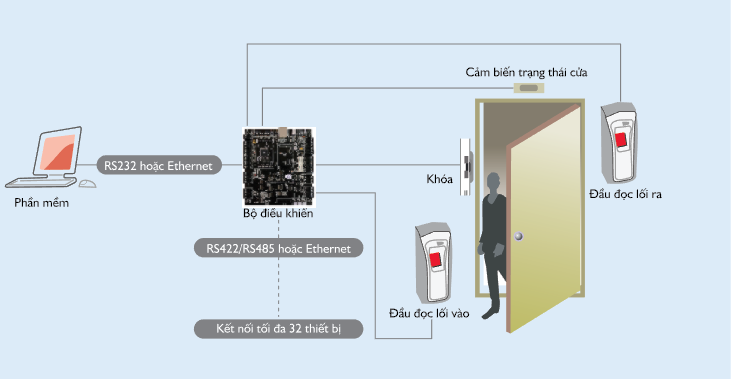
How the access control system works
Each door/door of the equipment room, working room will be fitted with an electromagnetic lock system and two sensors card readers (one reader in, one reader out) used to control the electromagnetic lock.
The readers at the entrance / exit will be connected to each other and the data from the reader is transmitted to the control software on the manager's computer.
Each employee will own a touch ID card with name, image, logo, etc., and has a code corresponding to that employee. The card will act as a regular employee card and is used to open and close the door of the office and equipment.
To be able to enter and exit the equipment room/office, the employee will have to scan the card in front of the card reader. The reader will recognize a valid code on the card and command the door to open automatically. The door will automatically close after the staff enter/exit.
Data including card number, entry/exit time will be saved in the card reader or transmitted directly to the control software on the security or manager's computer. The data on the machine will retain in the system so that information can be retrieved at any time.
-----------------------------------
Contact Info:
Website: https://ites.vn
Hotline: 028 3883 2324
Email: info@ites.vn
